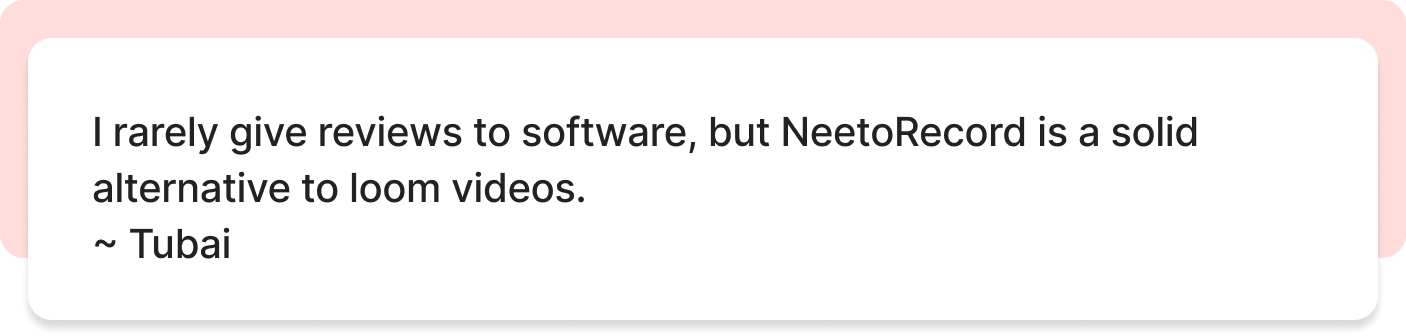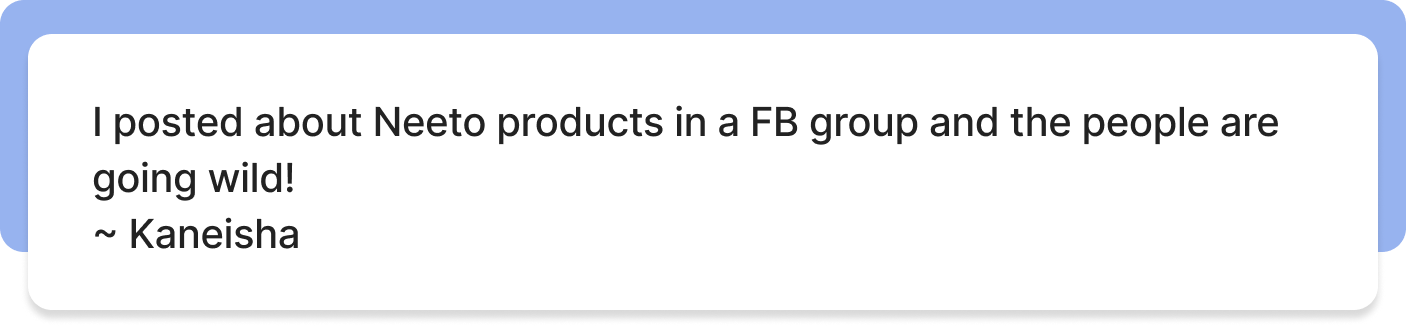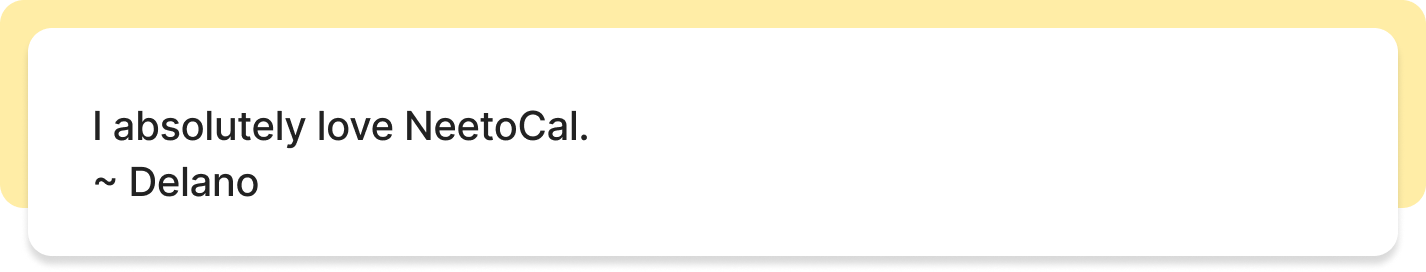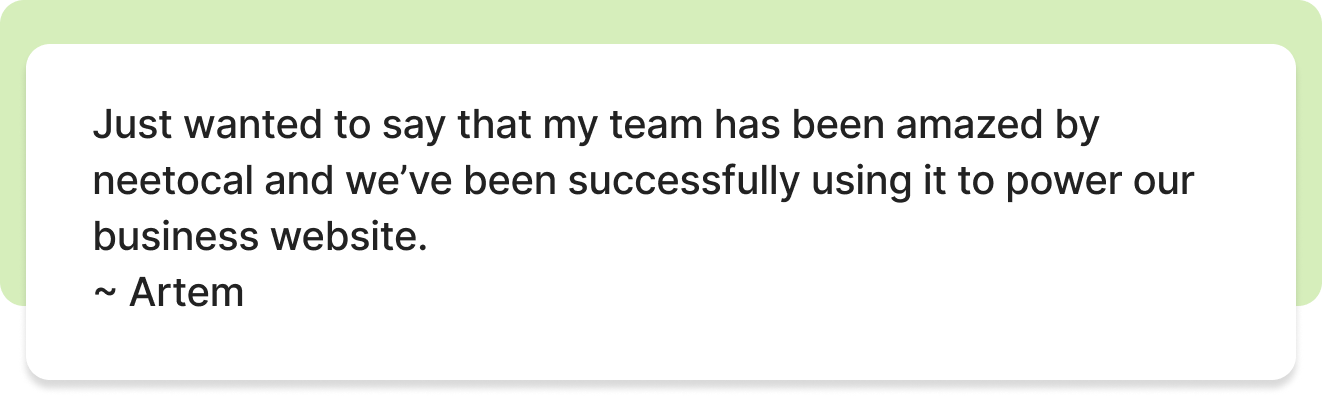With April 2025 behind us, let's look at the product metrics. Time to dive in!
🖥️ Product metrics
Currently, we are live with these eleven products - NeetoRecord, NeetoCal, NeetoChat, NeetoDesk, NeetoKB, NeetoForm, NeetoCode, NeetoInvoice, NeetoQuiz, NeetoSite & NeetoPlaydash.
Here are some high-level metrics for these products. All the data is for April 2025.
Number of new workspaces created in Neeto: 2,809 (↑ 14%)
Number of meetings booked using NeetoCal: 37,100 (↑ 19%)
Number of new meeting links created in NeetoCal: 1,159 (↑ 12%)
Number of recordings created in NeetoRecord: 13,173 (↑ 19%)
Number of form submissions in NeetoForm: 3,752 (↓ 9%)
Number of invoices generated in NeetoInvoice: 130 (↑ 0%)
Number of tickets created in NeetoDesk: 13,187 (↑ 14%)
Number of new articles created in NeetoKB: 8,884 (↑ 17%)
Number of projects created using NeetoCode: 2,790 (↓ 23%)
Number of sites create using NeetoSite: 116 (↑ 90%)
Number of tests reported in NeetoPlaydash: 90,293 (↑ 6%)
💰 Payment metrics
Did you know that our Free Plan allows you to accept payments? Three of our products—NeetoCal, NeetoInvoice, and NeetoForm—offer this.
For April, the total payment collected using NeetoCal, NeetoForm and NeetoInvoice was around $97,916.10 USD (we used the current exchange rate to calculate). Here is the breakdown.
NeetoCal
1,500.00 AUD
1,470.87 CAD
4,157.00 EUR
70,124.90 GBP
2,22,471.20 INR
3,320.25 USD
NeetoForm
3,400.00 RON
1,000.00 USD
📊 Marketing metrics
Total number of followers on LinkedIn: 891
New followers added in the month: 40 (↑ 100%)
Number of page views in the month: 669 (↑ 22%)
Unique Visitors in the month: 243 (↑ 20%)
Neeto Website
Total number of page views: 44,617 (↑ 36%)
🚀 Product Updates
NeetoCal
NeetoCal now allows you to set the outcome of a meeting, making it easier to track meeting progress and take timely follow-up actions.
Now you can add holidays to block availability across the whole team on certain days.
NeetoCal now lets you and your clients add additional guests to a meeting even after it’s been scheduled.
The new Reports section shows key insights like bookings, revenue, top hosts, peak times, and free-to-paid conversions, all in one place.
NeetoCal now lets you set different time zones for each availability.
NeetoCal now lets you add a password protection to your intro pages, only letting people with the password can access it.
NeetoCal now supports sending booking details like name, email, and ID to an external URL.
NeetoCal now shows the time zone of each host associated with their availabilities.
Now you would be able to see complete preview of the booking page, while applying a theme.
NeetoCal now lets you show the meeting location like your office address, Zoom link, phone number only after the booking is done.
NeetoCal now lets you add an extra layer of privacy by password-protecting your scheduling links, ensuring only those with the password can view and book.
Names entered during the booking are now split into first and last name fields.
Admins can now view and update the availability of all team members.
NeetoCal now lets you assign a color to each scheduling link for better organization and visual clarity.
NeetoCal now supports meeting outcomes in workflows, enabling better follow-up and automation after each meeting.
NeetoRecord
NeetoRecord now allows you to organize your recordings by letting you create nested folders.
The Speaker Notes feature now includes an auto-scrolling teleprompter, allowing you to adjust the scroll speed and font size to match your preferences.
Now, you can recover discarded recordings that are up to 3 days old.
Bugs related to MP4 conversion and resolution have now been fixed.
NeetoRecord now lets you add clickable CTAs to videos, with customizable links, timing, position, and theme.
The share page UI has been updated for a cleaner and more user-friendly experience.
NeetoForm
NeetoForm’s Google Sheets integration has been revamped to support updates without losing existing state, re-ordering and formatting related options.
The issue causing incorrect rounding of payment amounts has now been fixed.
The issue where submission details failed to export when rows were hidden by filters in Google Sheets has been fixed.
NeetoDesk
NeetoDesk now let's you create your own ticket priorities.
Outbound emails now use verified support addresses as the Reply-To for better consistency.
NeetoDesk now allows you to bulk upload customer data.
The MS Outlook sync issue has now been fixed.
The issue where certain tickets were generating separate threads unnecessarily has been fixed.
Custom support emails added to mailboxes are now auto-verified when we receive ticket action events from them.
NeetoDesk now lets you set a default mailbox and switch between defaults whenever needed.
NeetoDesk now features improved WebForms with clearer URLs and smarter, context-aware tag dropdowns on customer and ticket pages.
The issue where restored tickets didn’t retain their original status if it wasn’t "Open" has been fixed.
NeetoDesk's automation rule performance is improved by parallelizing execution and using optimized queries.
NeetoKB
NeetoKB now let's you copy permalinks directly from EUI article pages.
Slugs are now displayed on the dashboard to make it easier to audit and verify generated slugs.
NeetoKB now let's open articles in a new tab using Command (or Ctrl) + Click.
The issue where the dashboard visit report page would crash due to an improper API response has been fixed.
Improved category display logic to show categories to end-users only if they contain at least one article.
The issue with bulk URL deletion on the report page has been resolved.
The issue where renaming attachments in articles resulted in duplicate attachments has been resolved.
NeetoChat
NeetoChat now let's you open Links within the Chat messages in a new tab for a smoother browsing experience.
NeetoChat's webhook now has an event that notifies you whenever a visitor sends a new message.
NeetoChat now lets you trigger automation rules when a GitHub issue is created.
NeetoChat's automation rule now includes a default setting to send messages to Slack when a new integration is configured.
Enhanced the display of "replied via email" messages for better readability.
The issue where the admin panel displayed an unsaved changes alert unnecessarily while editing the widget configuration has been resolved.
NeetoPlanner
A new "Read Activities" section has been added under Mentions & Reactions to help you focus on what's left to address.
Task creation now supports a more detailed form, allowing you to add all necessary information right from the beginning.
Checklist on NeetoPlanner now displays the count of completed checklist items for better visual clarity.
The issue where the Projects tab wasn’t visible to non-admin users is now fixed.
NeetoPlanner now lets you convert checklist items into tasks.
The UI for adding a new project now offers a more streamlined experience, whether you're starting from scratch or cloning from a template.
The issue where inviting a member to a project showed incorrect activity is now fixed.
NeetoWireframe
NeetoWireframe now includes a new Textarea element with improved visual cues to indicate that the input field is expandable.
NeetoWireframe now offers the flexibility of moving your wireframes to another workspace from the Dashboard.
The share page has received a facelift, offering more customization options.
The Button and Link elements now supports external links too.
The Image, Rectangle, Overlay elements now supports custom size properties.
The issue where the swipe-left navigation action unintentionally triggered the back gesture on touchpad devices has been fixed.
The issue where pinch-to-zoom action goes out-of-bound and zooms the entire page has been fixed.
❤️ Member Love
That's all for April 2025. To receive our monthly product metrics update, subscribe to this blog.
You can join the Neeto Community on Slack and chat directly with the engineers, designers and other folks building Neeto. We are also on Twitter and LinkedIn.
Ready to try Neeto?
Let's get started now.