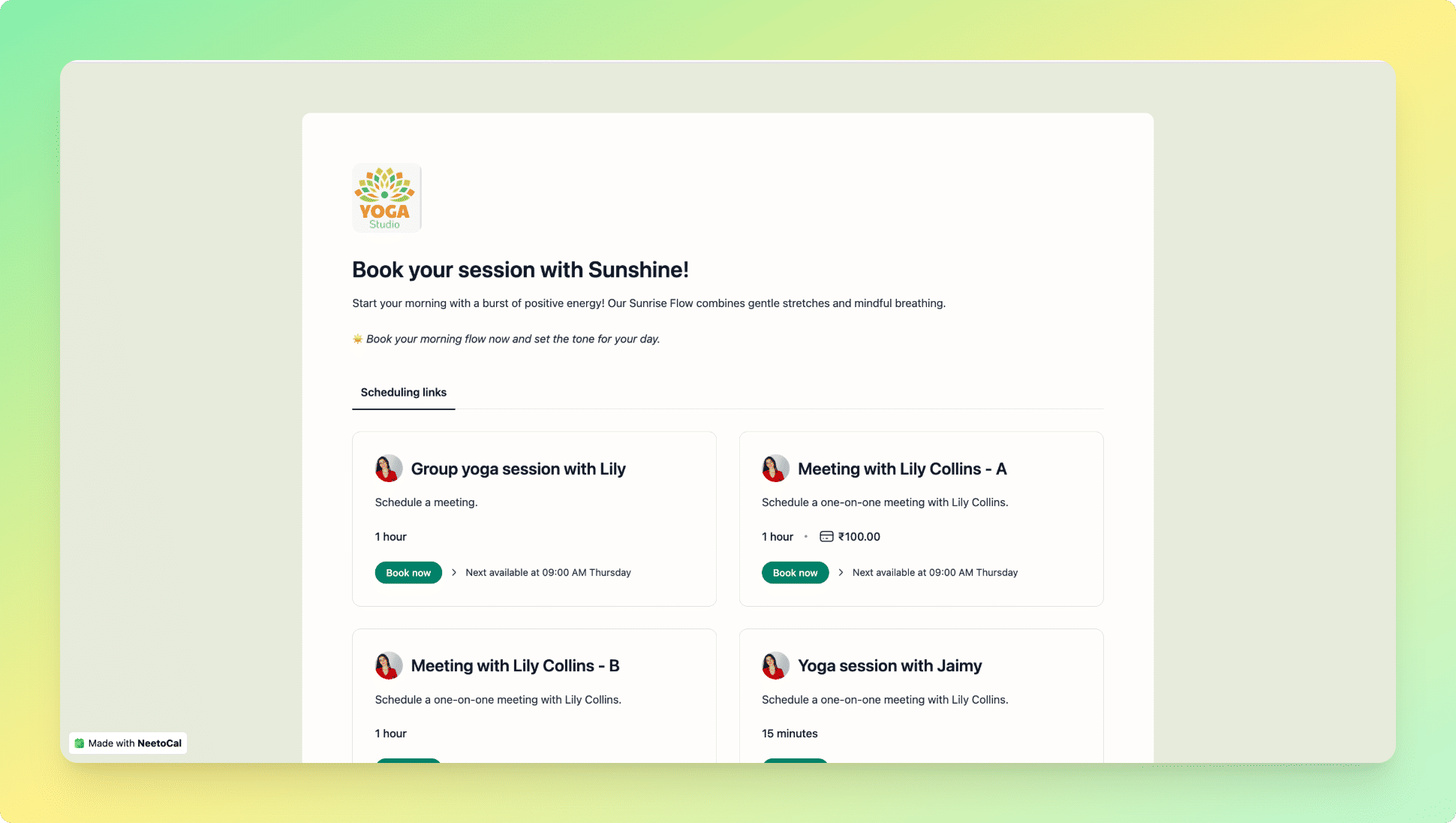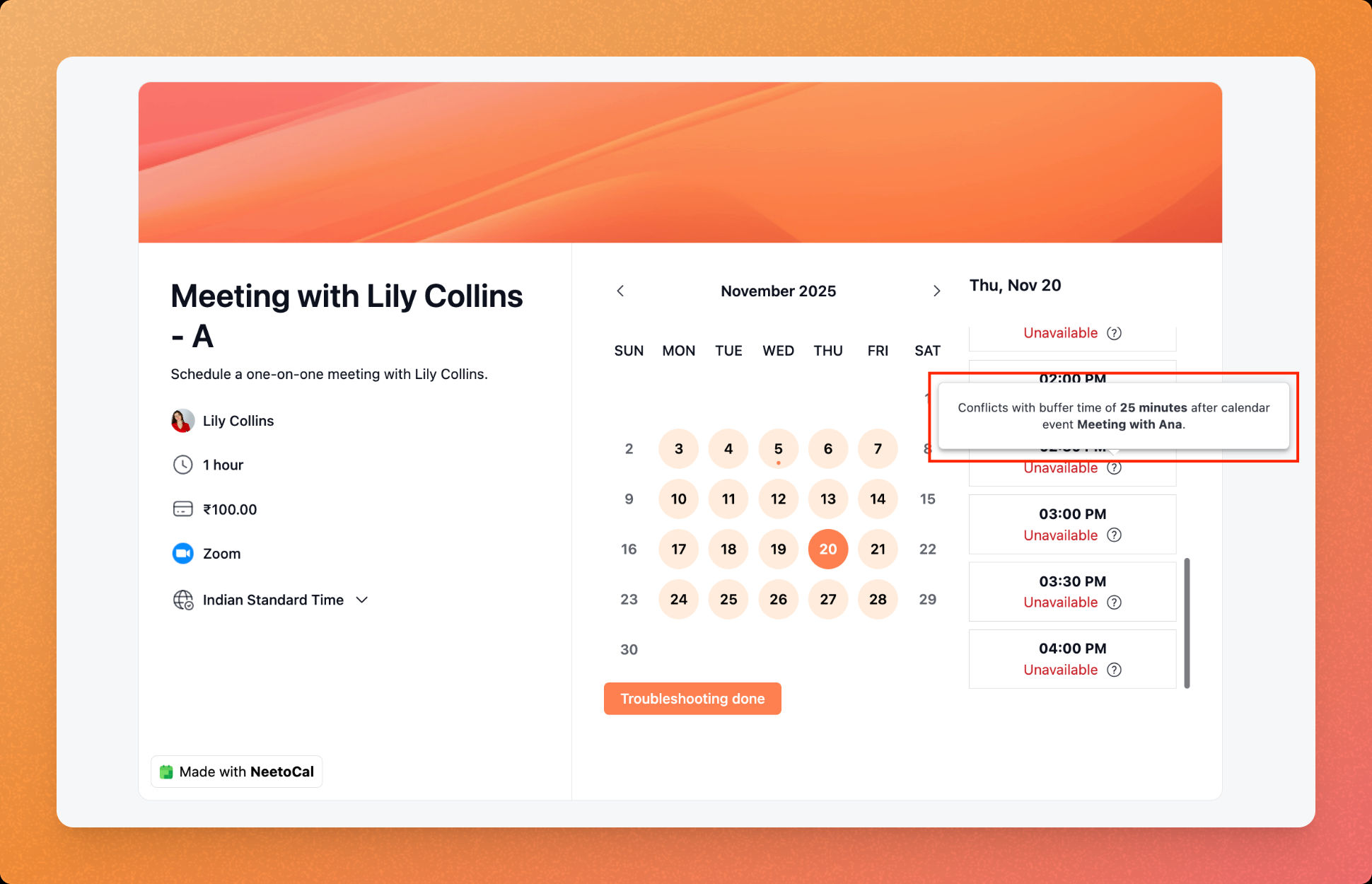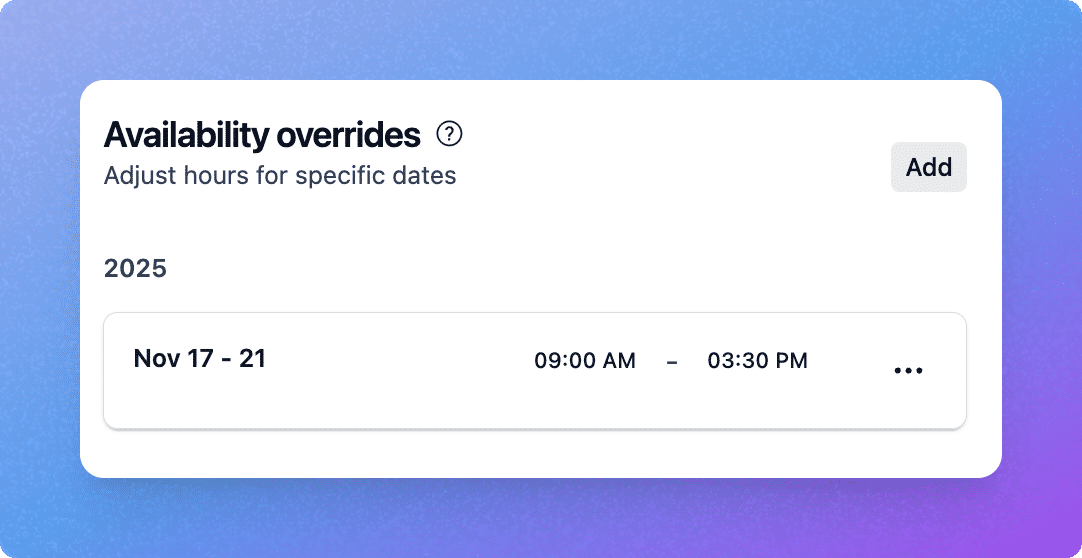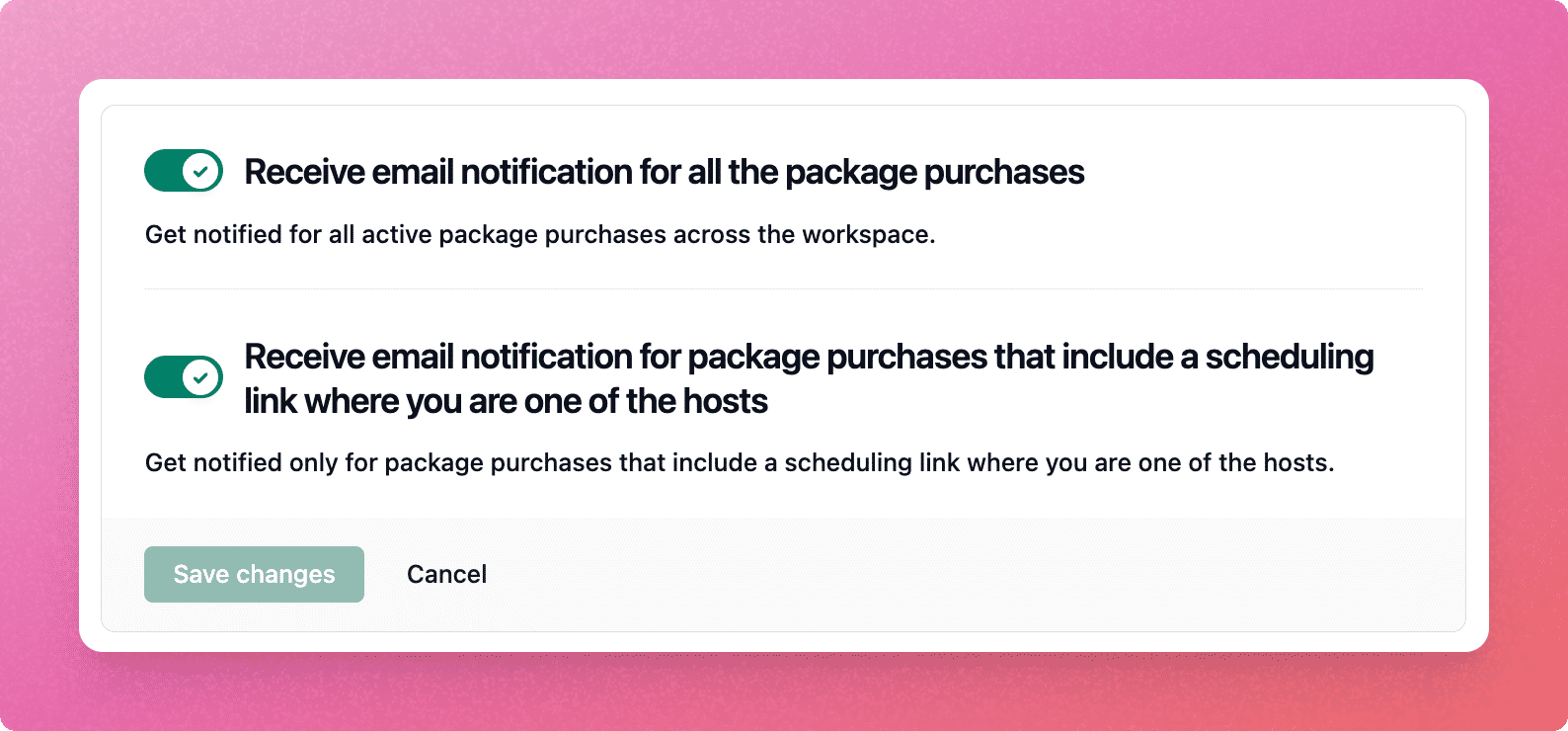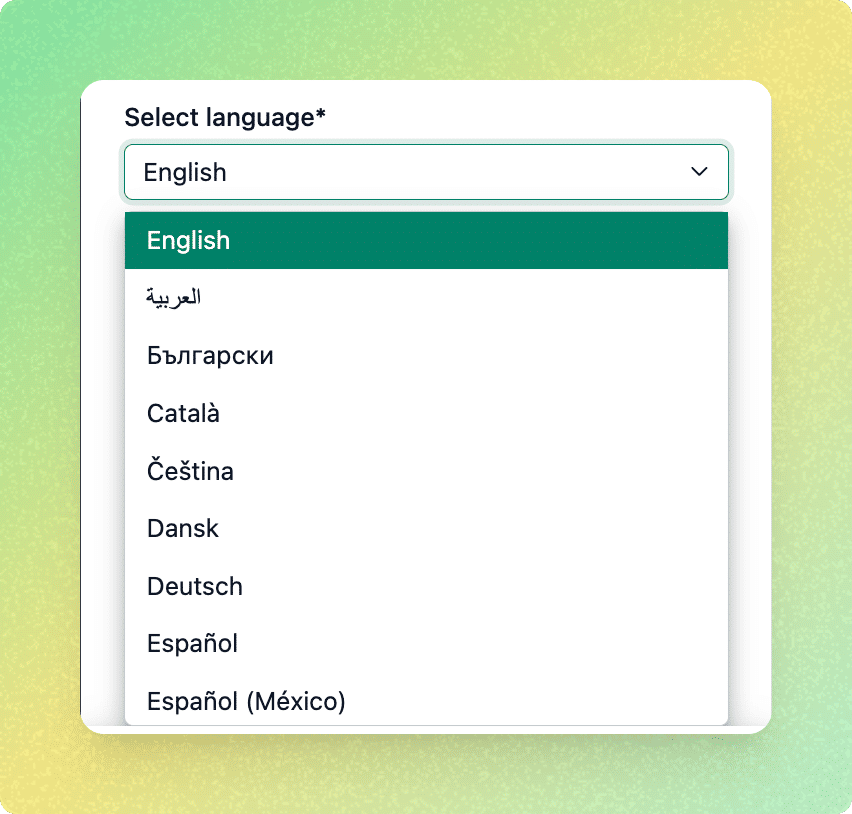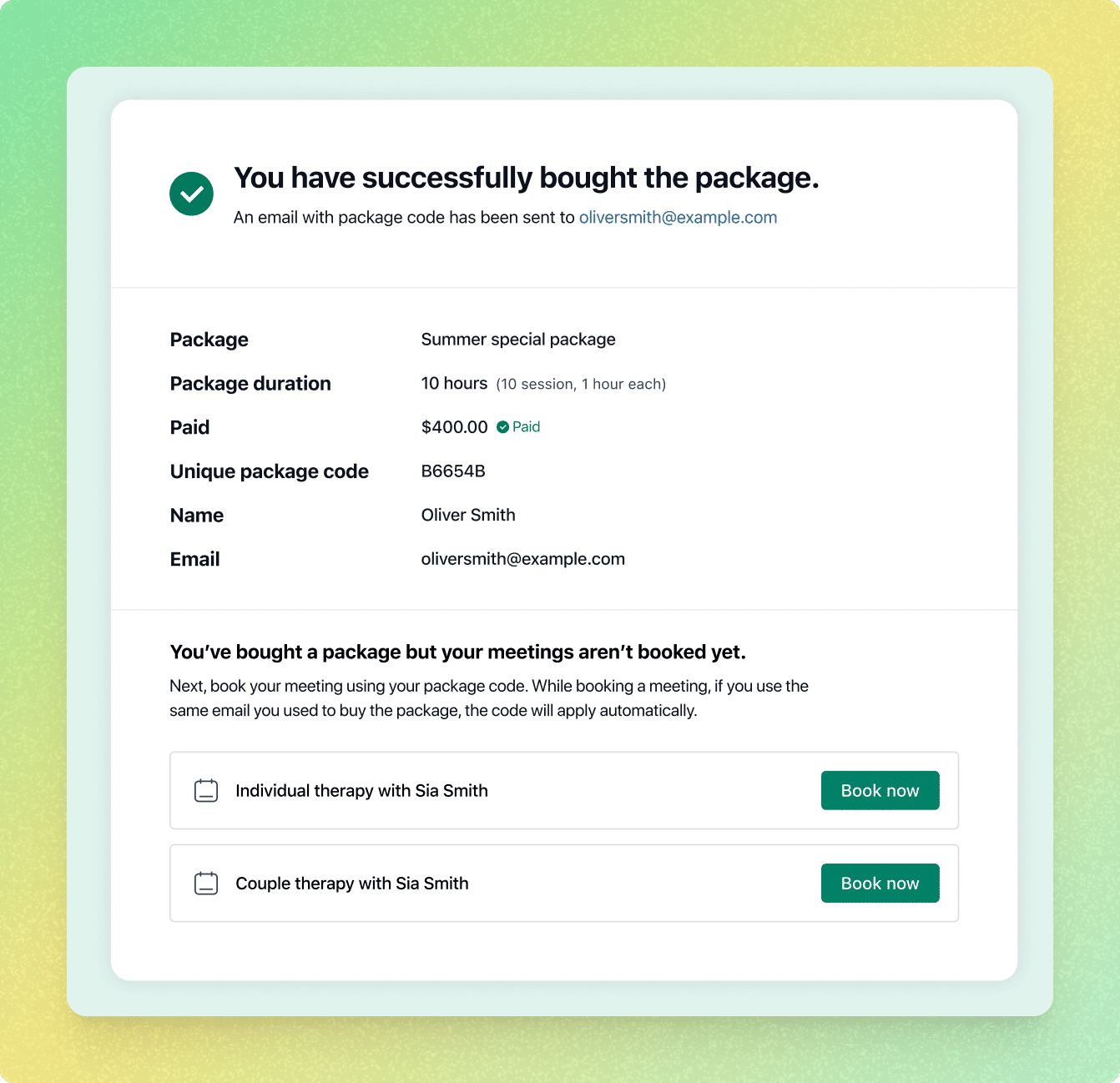October 2025 updates -iCloud travel time, revamped intro page and more improvements

November 4, 2025

In October 2025, we’ve made several enhancements across iCloud integration, intro page design, group meetings, and more. Let’s take a look at what’s new in NeetoCal.
Enhancements✨
iCloud travel time is now respected
NeetoCal now respects travel time added in your iCloud calendar events.
Earlier, travel time wasn’t factored in, which sometimes led to incorrect slot availability. This is now fixed, NeetoCal automatically blocks that duration, ensuring your availability reflects your real schedule.
Revamped intro page
We’ve given the intro page a cleaner layout. Packages now appear in a separate tab next to your scheduling links, making it easier to navigate and attract your clients.
Clearer conflict details while troubleshooting
When troubleshooting calendar conflicts, NeetoCal now displays not just the event name but also the calendar source . For example, Google, iCloud, or Microsoft Teams, helping you identify conflicts faster.
Grouped availability overrides
We’ve improved how availability overrides are displayed. Previously, each date override appeared as a separate card. Now, multiple sequential dates with the same override are grouped together for a cleaner, more compact view.
Support for intro page and packages in form routing
NeetoCal’s routing form redirection now supports both Intro page and Packages, making it easier to direct clients to the right booking flow.
Better Google Sheets sync for group meetings
We’ve added a new column in Google Sheets for group meeting notes and group meeting outcomes, helping you keep everything organized in one place.
Input limit improvements
To prevent accidental or irrelevant input, we’ve added restrictions on the number of digits you can enter in various settings:
Meeting date range (Where tab): Up to 3 digits (Max 365 days)
Reminders (Email/SMS): Up to 2 digits (Max 99)
Meeting limits (Admin & Scheduling link level): Up to 4 digits (Max 9999)
Automation rules: Up to 3 digits (Max 999)
If you enter a number beyond the allowed limit, NeetoCal will now stop input and show an error message. “Number must not be more than 99” (or 999 based on the field).
RefID enhancements
We’ve simplified RefID generation by including scheduling link fields along with notes. You no longer need to manually copy or type them, it’s all handled automatically.lping you keep everything organized in one place.
Client phone numbers in the bookings tab
A new column has been added under the Bookings tab to display client phone numbers who booked the same slotm making it easy to track and contact attendees.
Host notifications for package purchases
Whenever someone buys a package, the host of the scheduling link included in that package will now automatically receive a notification email. Hosts can manage these notifications via their notification preferences.
Language switcher in profile
We’ve added a language switcher under your profile settings, so you can now use NeetoCal in the language you prefer.
UTM tracking for embedded scheduling links
Previously, when NeetoCal scheduling links were embedded on websites and the website URL was promoted through ads (Google, Meta, Instagram), bookings couldn’t be linked back to their ad source. Now, NeetoCal automatically captures UTM parameters (like utm_source, utm_medium, and utm_campaign) from the parent page URL, even in embeds.
This means bookings made via webpage like thisadvantageinvestment.co.uk/?utm_source=googleadswill show Google Ads as the source, and similarly for other campaigns.
Categorization of dynamic variables
We’ve organized all dynamic variables into clear categories, making it easier to find and insert them while customizing emails, SMS, and notifications. This saves time and ensures you never miss adding key booking details.
Revamped package confirmation page and email
The package confirmation page and its accompanying email got a complete design revamp. The new layout not only looks cleaner but also guides clients to book a meeting after purchasing a package, helping hosts increase their booking conversion rate.
Added package code expiry limit
You can now set an expiry limit for package codes. This allows you to define how long a purchased package can be used, helping prevent old, unused codes from lingering and ensuring smoother operations for hosts.
Dynamic height for embedded scheduling links
NeetoCal now automatically adjusts the height of embedded scheduling pages. This improvement ensures a seamless viewing experience, without scrollbars or clipped content, no matter where you embed your booking page.
Zeg vaarwel tegen planningshoofdpijn —
klaar om te beginnen?
Laten we nu beginnen.