October 2025 updates – Regenerate transcript, improved sidebar, and bug fixes
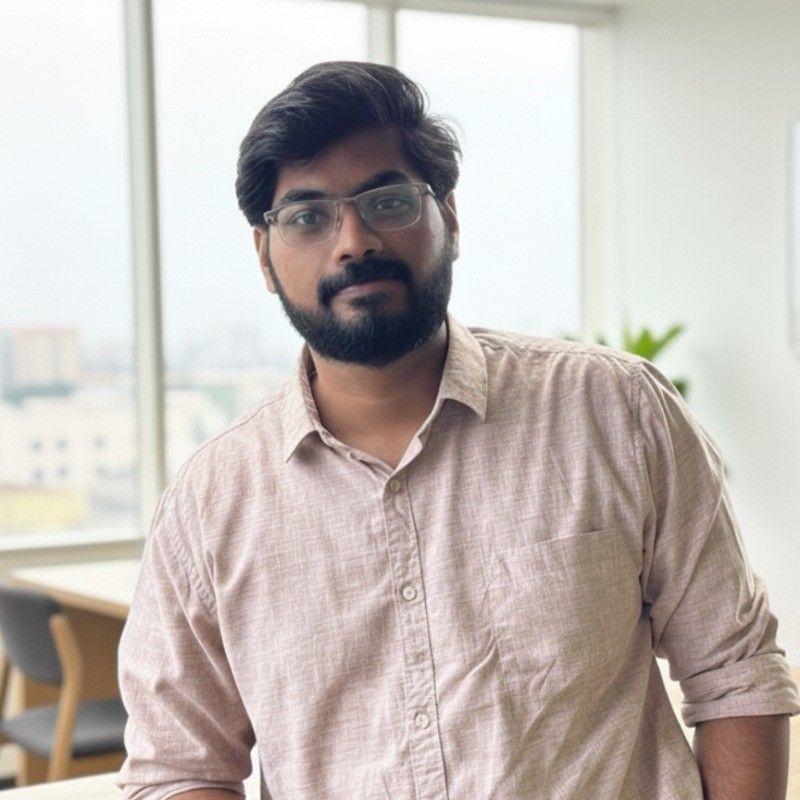
November 6, 2025

Let’s go through what we got done in October 2025 in NeetoRecord.
Enhancements 🚀
✅ NeetoRecord now lets you re-generate the transcript with a single click if it fails to generate on the first attempt.
✅ NeetoRecord now allows you to add and customize logo in your video, which will be visible to viewers.
✅ NeetoRecord’s sidebar UI now features updated icons that make it easier to distinguish between open and closed folders.
✅ In Mac app, we have added an option in settings to show the NeetoRecord app icon in the dock.
✅ NeetoRecord's Chrome extension now features a new Login page and a new Settings page, both designed to match the Desktop app, making the UI and user experience consistent across platforms.
✅ NeetoRecord's Chrome extension now includes a new Background Effects page, similar to the one in the Desktop app.
✅ Now, a discard button is shown on the Select Screen options page when the user cancels the screen/tab selection popup, allowing them to easily return to the dashboard.
✅ Now, the NeetoRecord Chrome extension has an option to select video resolution, with the maximum allowed resolution restricted to 4K.
✅ In the desktop app, when a user subscribes to Pro, a callout is shown to indicate that the system audio feature is now enabled.
Bug Fixes 🐛
✅ The issue where chapters were not working on embedded videos is now fixed.
✅ The issue where the last used monitor would sometimes reset to the main monitor in the desktop app is now fixed.
✅ The issue where the dock became hidden when recording starts in the Mac desktop app is now fixed.
✅ The issue where custom size selection on an external monitor behaved unexpectedly in the desktop app is now fixed.
✅ The issue where recording failed sometimes when there was a network issue in the desktop app is now fixed.
✅ The issue where the specific window option recorded a different window than the one selected in the desktop app is now fixed.
✅ The issue where videos were not uploading and remained stuck in the progress state in the desktop app is now fixed.
✅ The issue where the app would crash when re-recording a video multiple times is now fixed.
✅ The issue where, in the Chrome extension, no proper message was displayed when camera access was blocked by websites such as WhatsApp, Facebook, Instagram, and others is now fixed.
✅ The issue where fonts were not loading correctly on Windows machines, causing an incorrect font fallback, is now fixed.
✅ The issue with the desktop app’s custom size mode where full-width selection caused recording failure is now fixed.
Ready to NeetoRecord
instead of meetings?
Experience the simplicity of NeetoRecord now!