October 2025 updates – Threaded emails, keyboard shortcuts, and smarter APIs + webhooks
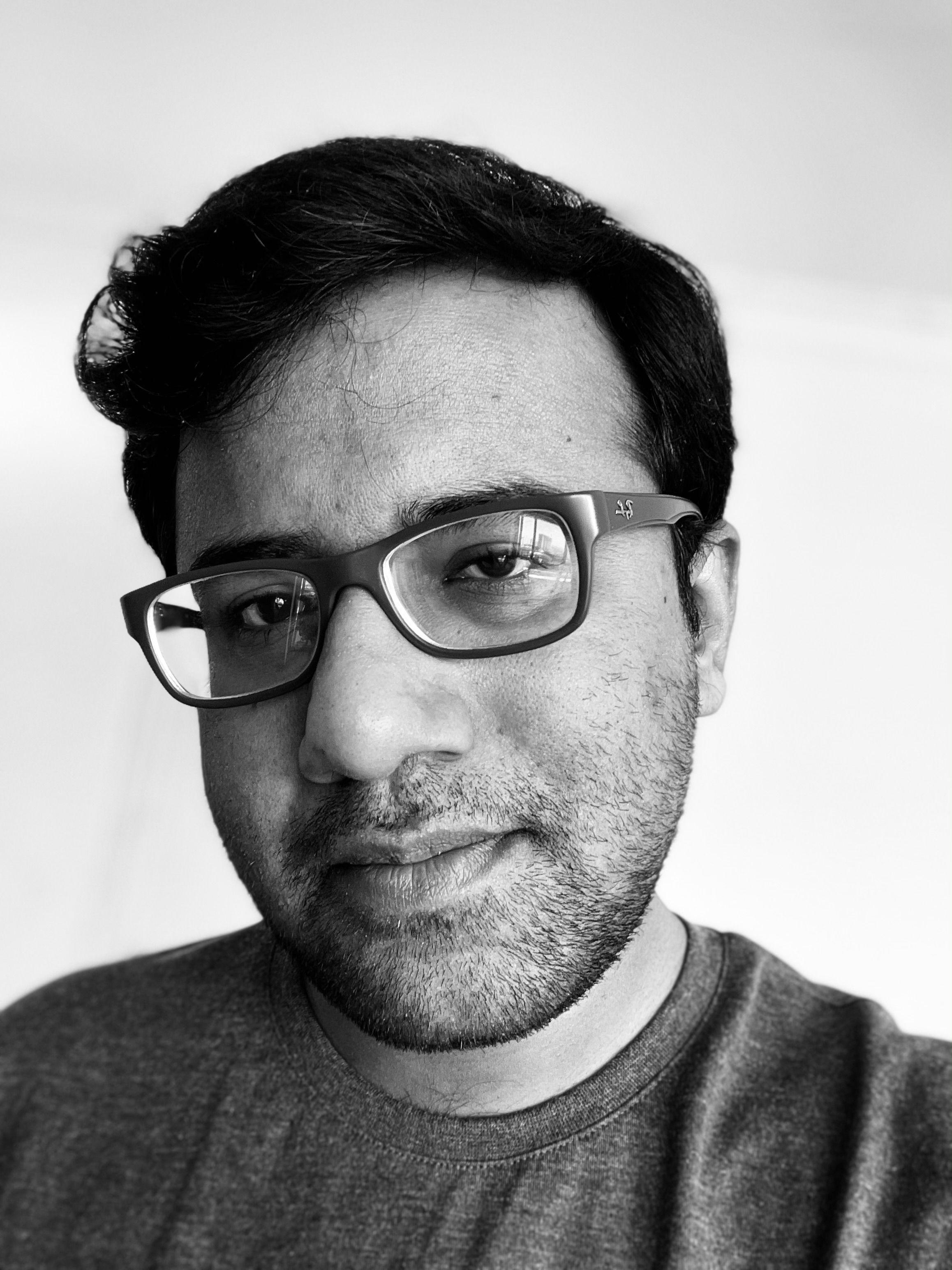
November 8, 2025
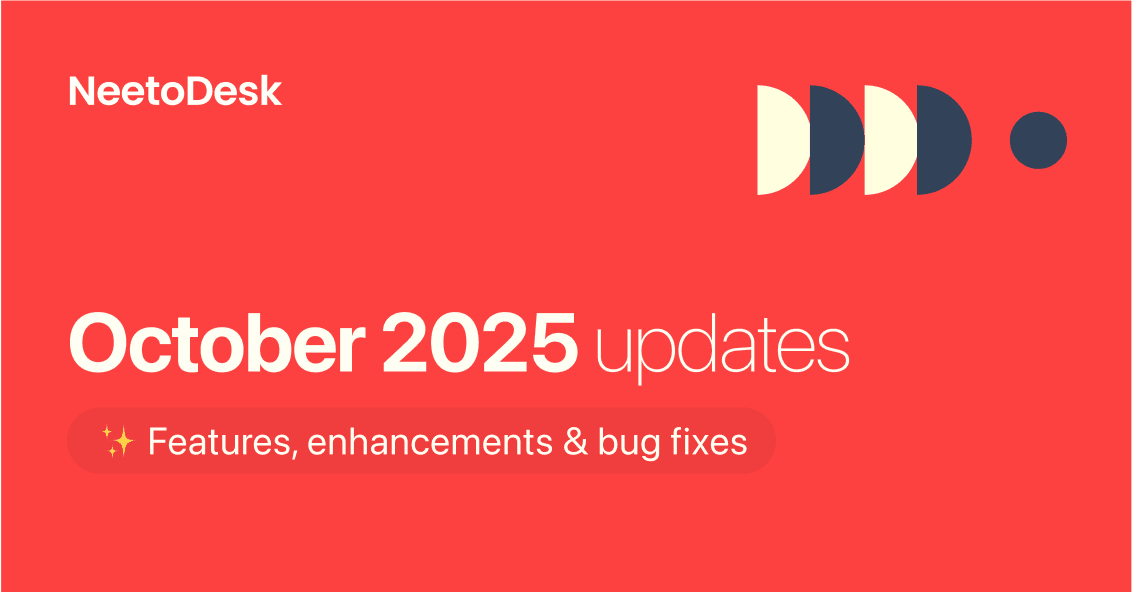
Let’s go through what we got done in October 2025 in NeetoDesk.
New features ✨
✅ Threaded replies in customer emails
Customer notification emails now include recent replies as a thread, giving more context in the inbox. Automation rule emails also respect the workspace’s threaded reply setting.
✅ One-click ticket navigation
Navigate to the next or previous ticket inside any view using a single click or keyboard shortcut. We've also updated shortcuts to use Esc → J/K to avoid conflicts with the comment editor.
✅ Hide ticket counts per view
You can now hide ticket counts for specific views in the sidebar to declutter the interface for certain workflows.
✅ Webhook improvements
We introduced new webhook events for both agent replies and customer replies, and ensured all ticket-related webhooks (existing and new) now fire after automation rule execution — so payloads reflect the final ticket state.
✅ Reports in Public API
You can now access reports via the public API, including aggregates and timeseries data for tickets, groups, team members, and satisfaction surveys — matching what you see in the UI.
✅ CallerDesk enhancements
Added the ability to manage default phone numbers and assign agent-level numbers. Agents can now directly call customers from the ticket screen if both sides have a number configured.
Enhancements ✨
✅ Smarter ticket creation
You can now deselect customer values when creating a ticket. Email validation has been added directly in the UI to avoid invalid entries. We also cleaned up default categories and removed invalid system fields.
✅ API polish
The create ticket API now supports category and sub-category updates. All paginated public API endpoints now use page_number instead of page for consistency. We also added better validation for common input issues like email formatting or incorrect to_address values.
✅ Webhook payloads
Webhook payloads now include ticket subcategories and customer phone numbers. They are triggered after automation rules complete, for both create and update events.
✅ Bulk update performance
Bulk trashing and ticket assignment now run as background jobs, improving speed and stability during high-volume actions.
✅ Task list UX
When you create a task list, it now immediately prompts you to add tasks — streamlining the flow.
Bug fixes 🛠️
✅ Email parsing and layout
Fixed email parsing issues involving CSS media queries. Also cleaned up styling regressions in agent and automation emails introduced after threaded replies were added.
✅ Draft stability
Fixed several bugs related to drafts — including race conditions on multiple updates, missing signatures in API-seeded drafts, and empty content errors when submitting via UI.
✅ API and UI validation
Improved validation and graceful fallback for public API requests with bad data (invalid emails, incorrect formats, etc.). Also fixed frontend errors when editing automation rules with agent dropdowns.
✅ Group and tag UI
Newly created groups now correctly appear in dropdowns. Fixed issues with tags temporarily appearing across unrelated tickets until refresh.
✅ Ticket list and status cleanup
Deleted task lists no longer appear until a refresh. Fixed status color inconsistencies in the manage screen. Also resolved issues with default ticket statuses being locked in new workspaces.
✅ Customer import and block
Fixed deduplication logic during bulk imports based on email. Blocking high-volume customers now runs in the background to prevent timeouts.
✅ CallerDesk + pagination
CallerDesk agent dropdown now correctly fetches all agents across multiple pages.
✅ Automation fixes
Fixed substring match issues in automation rules. Also resolved hourly-triggered rules that failed to re-run due to misidentified previously-matched tickets.
✅ Locale + form fixes
Fixed report filters breaking in non-English locales. Public form validation now correctly handles zero-width characters, showing proper messages.
Pronto para elevar seu
suporte ao cliente?
Vamos começar agora.